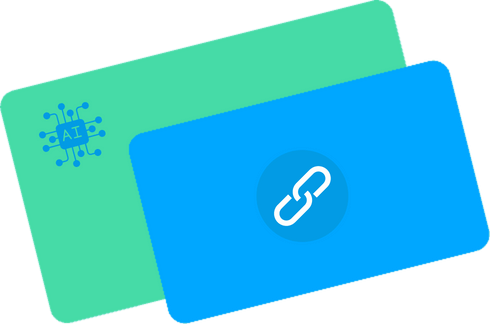Getting Started
In the Settings page, you can adjust to prompts to your liking for how it generates the internal links.
You need to have an OpenAI API Key. Create an account (click here) and then go to your User settings (here).
Download and Activate the Lazy Linker Plugin in WordPress on your site.
Click “Plugins”
Then “Add New”
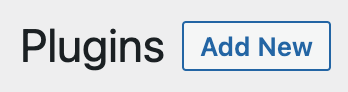
Then “Upload Plugin”

Choose the zip file that you downloaded with the plugin. Click “Install Now” and then Activate the plugin.
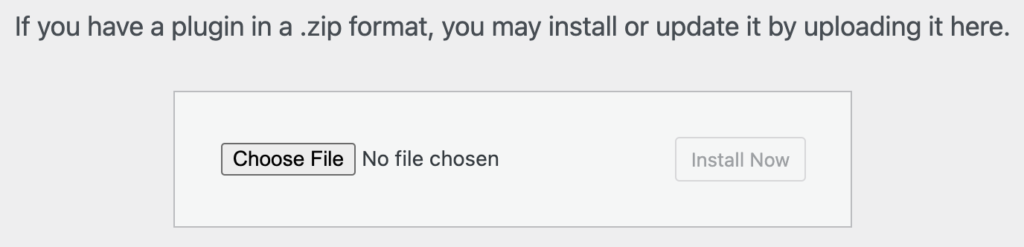
On the left sidebar you will see an icon called Lazy Linker. It is usually in the bottom left.
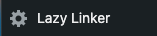
Click it and you will see “Settings”.
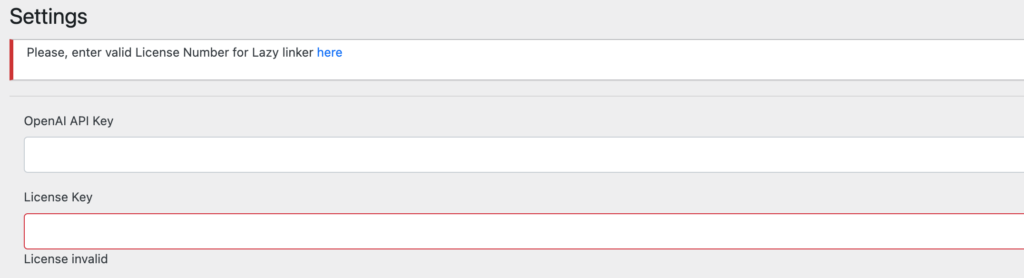
Add your Lazy Linker license key.
Add your OpenAI API key.
Click “Save”.
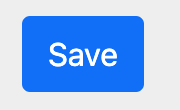
Highly recommend you use GPT-4.
If you are doing Silo linking, you can choose two different sentences with one link each or one sentence with two links. It allows you to put each link in a different part of the page or keep both internal links next to each other.
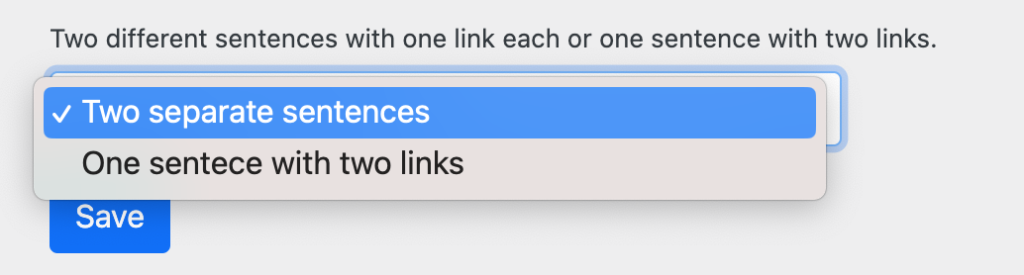
Custom Prompts
You can customize the prompts however you want.
Very Important Things to Know!
- The Page or Post must be published and can NOT be a draft.
- Very highly recommend GPT-4 with the current prompts. It produces a consistent output.
- The sentence will be added to the end of the paragraph you select or a random one the AI selects.
- Your permalinks MUST have keywords in them. Especially with the current prompts.
- It adds a sentence optimized for the internal link, not for the paragraph it is getting added to. (Hoping to add this)
- The plugin does not find the best place to add a link. You can choose or it can randomly pick a place.
Learn more at – How it Works